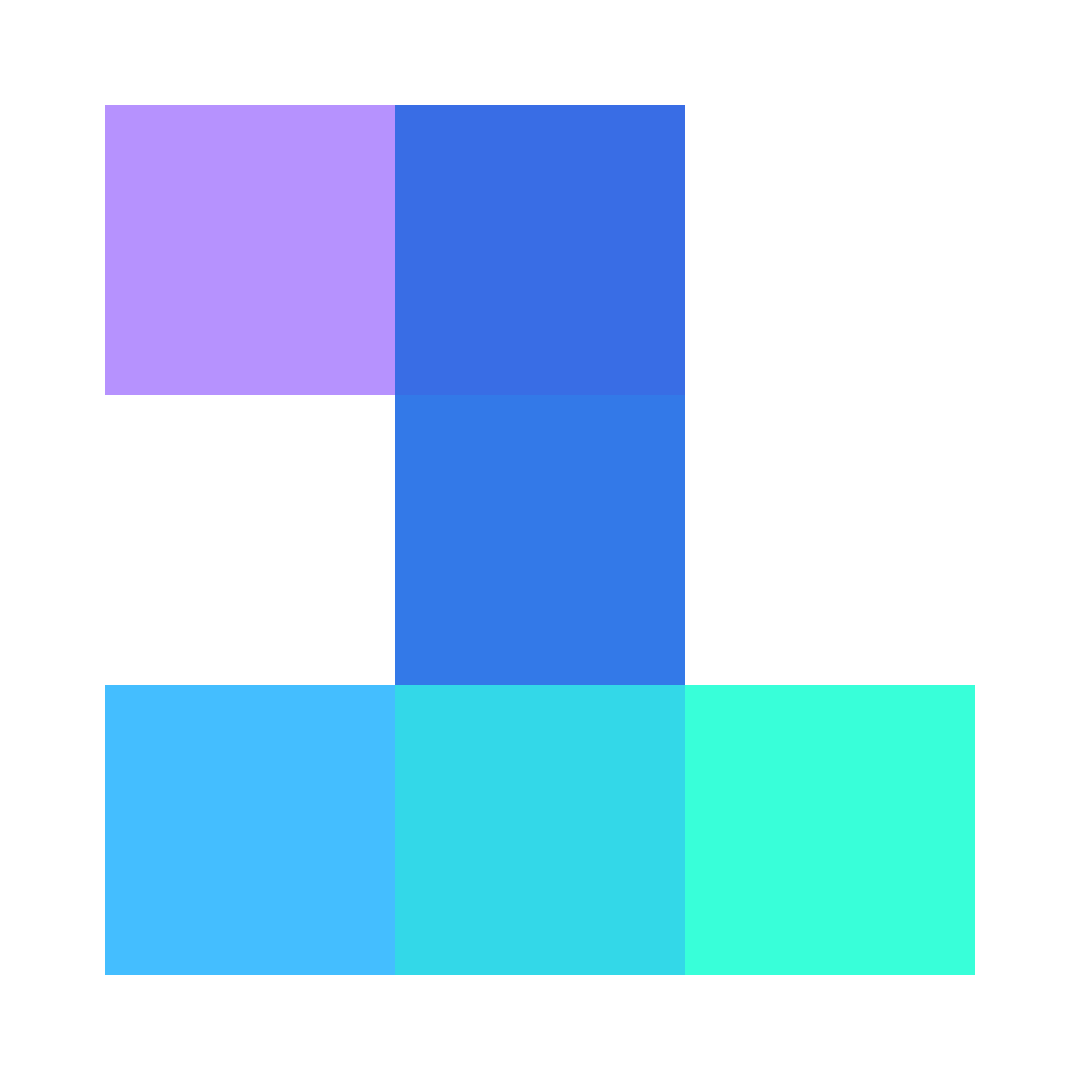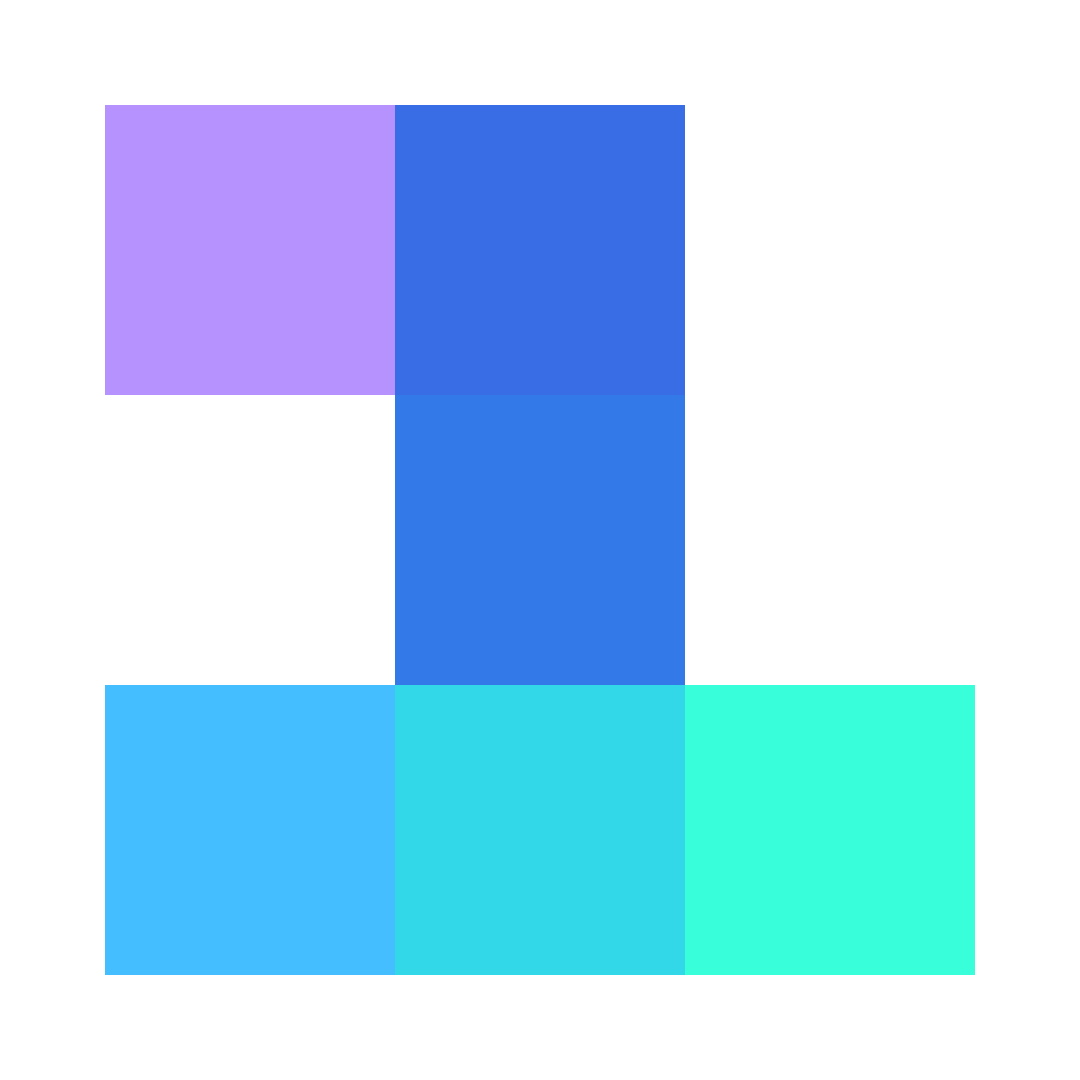Ad Tech
UTM Tag Generator.
UTM Tag Generator
Build tracking URLs for your campaigns. Fill in the fields below and generate a ready-to-use link for analytics.
UTM Tag Generator
A UTM Tag Generator is a tool that helps marketers create custom UTM parameters—short bits of text added to the end of a URL. These tags allow you to track the effectiveness of your marketing campaigns in detail.
How to use it
Fill in the fields with your campaign details (source, medium, campaign name, etc.), and the tool will generate a URL with UTM tags. Share this link in your ads, emails, or social posts.
Why use it:
When someone clicks your tagged link, Google Analytics 4 (GA4) captures this information, showing you exactly where your traffic is coming from and which campaigns are performing best. This gives you clear, actionable data to optimise your marketing.
Frequently Asked Questions.
-
UTM (Urchin Tracking Module) tags are snippets of text added to a URL to track where traffic is coming from. They help you see which campaigns, platforms, or content are driving results in Google Analytics 4 (GA4), giving you deeper insights into your marketing performance.
-
No. UTM tags do not impact page load speed or SEO rankings. They’re simply tracking parameters for analytics and don’t change the core content or performance of your landing page.
-
Source: Where the traffic is coming from (e.g. Facebook, Google)
Medium: The type of channel (e.g. cpc, email, social)
Campaign: The specific campaign name (e.g. summer_sale, brand_awareness_2025)
Together, they let GA4 break down your traffic and conversions by campaign and channel.
Get in touch today.
Learn more about One Day Agency and our adtech.