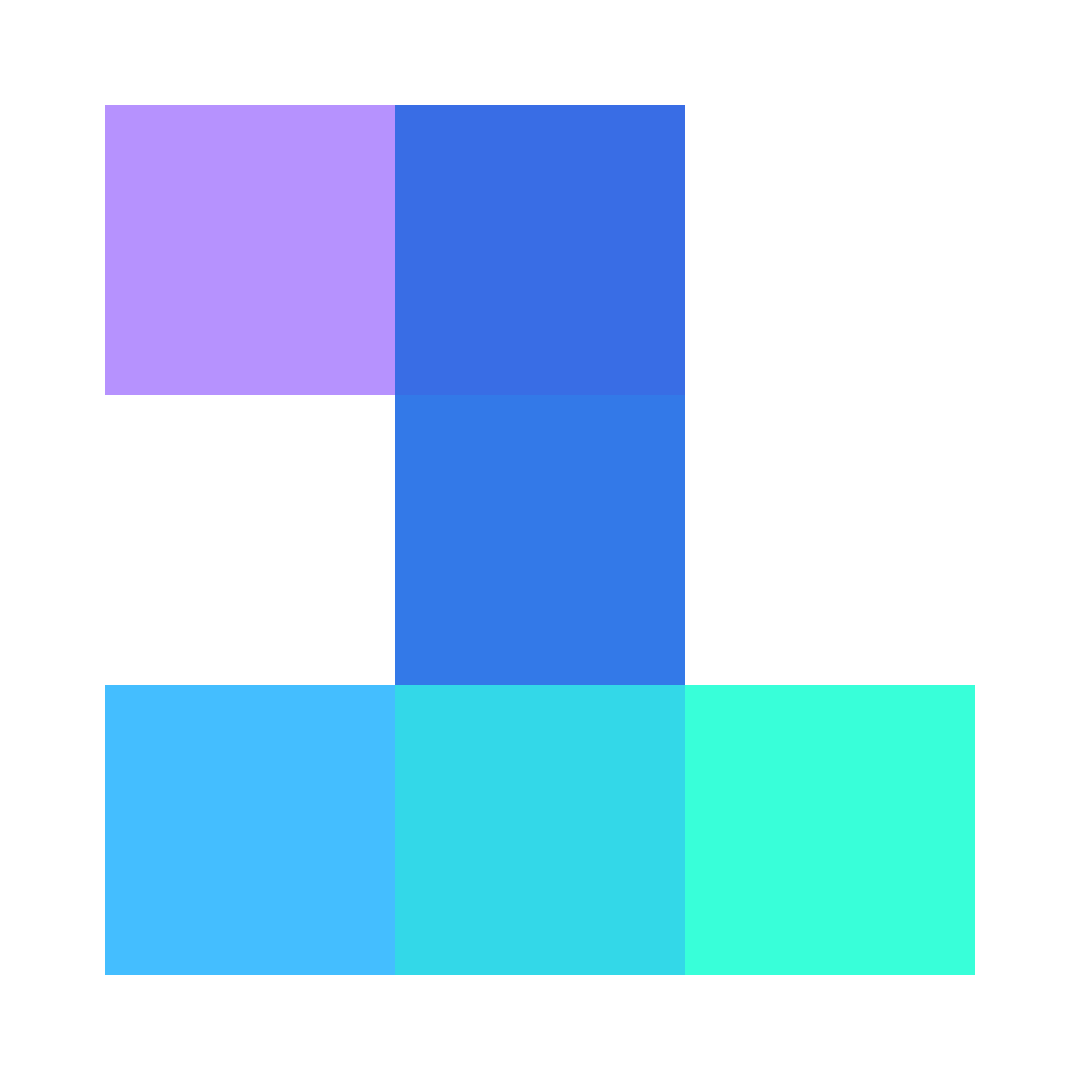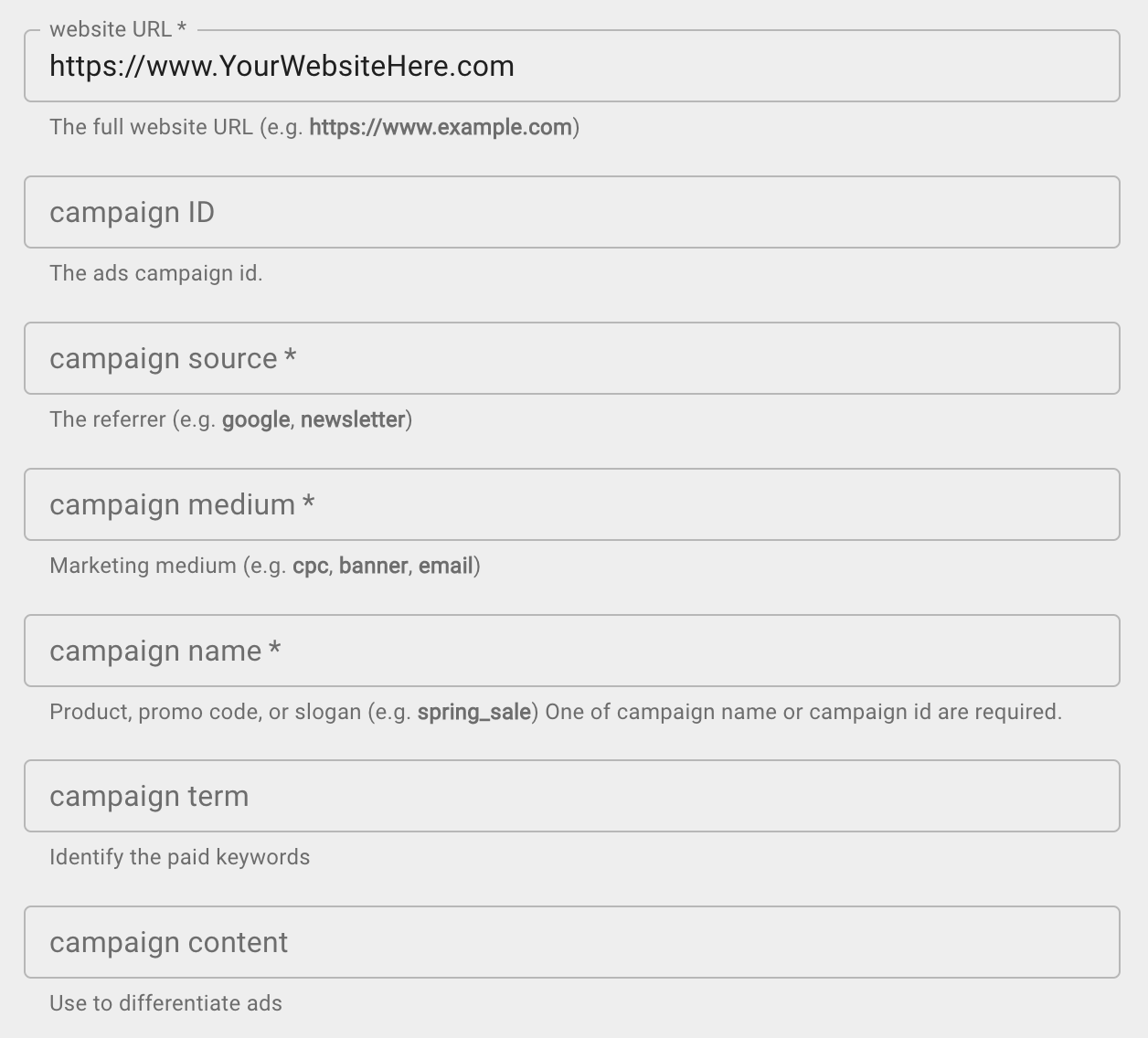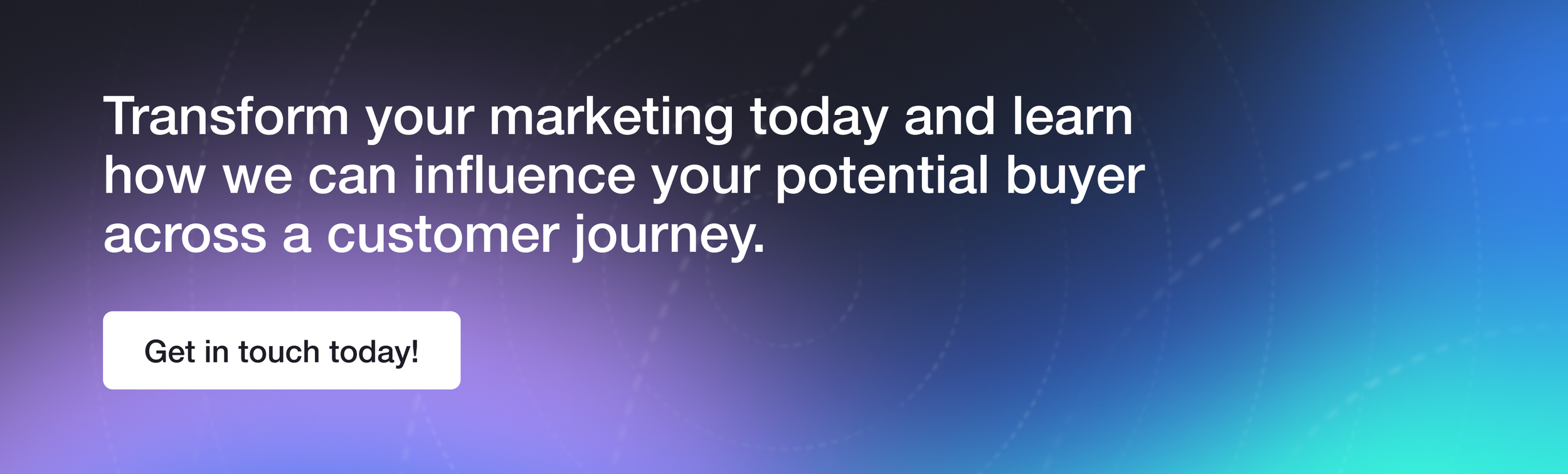What Are UTMs And How Do I Use Them Effectively?
UTM Tag Set Up.
Key Takeaways
UTMs make campaign tracking precise – instead of vague “social” or “email” traffic, UTMs show exactly which ad, newsletter link, or influencer drove the click.
Consistency is crucial – case-sensitive naming conventions, documented standards, and the right tools prevent messy data and make analysis reliable.
UTMs unlock smarter decisions – by tagging across paid, organic, email, influencer, and even offline QR campaigns, brands gain the insight to optimise spend and prove ROI.
In today’s multi-channel digital marketing world, it's not enough to simply know that a user landed on your website. You need to know how they got there. Was it a Facebook ad? A newsletter link? An influencer’s bio? That’s where UTMs come in—tiny but powerful tools that help marketers track exactly where their traffic is coming from.
Whether you're managing PPC campaigns, launching influencer collabs, or promoting blog content across social, UTMs help you decode your traffic and measure what’s working. In this guide, we’ll unpack what UTMs are, why they matter, how to use them effectively, and offer real-world use cases to get you started.
What Are UTMs?
UTM stands for Urchin Tracking Module—a term dating back to the early 2000s when Urchin was the precursor to Google Analytics. UTMs are simple snippets of code added to the end of a URL. When someone clicks a UTM-tagged link, the parameters get tracked by Google Analytics (or your preferred analytics platform), helping you understand the performance of campaigns in granular detail.
Here’s an example:
https://yourwebsite.com/summer-sale?utm_source=facebook&utm_medium=cpc&utm_campaign=summerlaunch
This link tells you:
The source was Facebook
The medium was cost-per-click (CPC)
The campaign was “summerlaunch”
Why Are UTMs Important?
Without UTMs, your analytics platform may only show vague referral data like “social” or “email.” But UTMs bring laser focus, showing you exactly which Facebook ad, email subject line, or influencer drove that click.
“UTM tags are key to tracking campaigns across all digital channels, especially when you're running ads on Meta, TikTok, Google, and beyond. They let us compare apples to apples and see what's actually delivering ROI.”
— Kerry, Paid Social Media Manager
The 5 UTM Parameters You Should Know
You don’t have to use all five every time—but here’s what’s available:
utm_source (required)
Identifies where the traffic is coming from.
Example:utm_source=instagramutm_medium (required)
Describes the marketing medium.
Example:utm_medium=cpc,utm_medium=email,utm_medium=bannerutm_campaign
Groups traffic by campaign.
Example:utm_campaign=blackfridayutm_term
Tracks keywords for paid search.
Example:utm_term=running+shoesutm_content
Distinguishes between versions of the same ad or link.
Example:utm_content=video_ad_1vs.utm_content=carousel_ad_2
Real-World UTM Use Cases
1. Paid Social Campaigns
If you’re running multiple creatives across Facebook and Instagram, you can use UTM tags to differentiate performance between image ads, video ads, and Stories.
Example:
https://yourstore.com/new-arrivals?utm_source=facebook&utm_medium=cpc&utm_campaign=springdrop&utm_content=video1
This allows you to see which creative format drives the best conversions.
2. Influencer Marketing
Give each influencer a custom UTM link to measure the effectiveness of their posts or stories.
Example:
https://yourstore.com/launch?utm_source=instagram&utm_medium=influencer&utm_campaign=launch&utm_content=@fashionmira
You’ll be able to compare influencer ROI without relying solely on vanity metrics like likes and views.
3. Email Marketing
You can track clicks from different links within the same newsletter using the utm_content tag.
Example:
CTA button:
utm_content=header_ctaImage:
utm_content=image_bannerFooter link:
utm_content=footer_link
Then you can see which part of your email generates the most engagement.
4. PPC Campaigns
Whether it’s Google Ads or Bing, UTMs help you track down to keyword level using utm_term.
Example:
https://yourstore.com/shoes?utm_source=google&utm_medium=search&utm_campaign=sale&utm_term=men's+running+shoes
Useful when you want to align performance across ad platforms and Google Analytics.
5. Social Bio Links
If you update your bio link regularly, UTMs help you track what’s working.
Example:
https://yoursite.com?utm_source=instagram&utm_medium=bio&utm_campaign=profiletraffic
You’ll see exactly how much traffic is coming from your social bios versus paid posts or stories.
6. Offline QR Code Campaigns
Running an event or putting a QR code on a poster? UTM it up.
Example:
https://yoursite.com/event?utm_source=print&utm_medium=qr&utm_campaign=popuplaunch
That way, you know which offline initiatives are converting online.
Best Practices for Using UTMs Effectively
1. Be Consistent With Naming
Don’t mix facebook with Facebook or fb. Your analytics platform is case-sensitive and treats them all as different sources. Create a UTM naming convention doc for your team.
2. Use a URL Builder Tool
Google’s Campaign URL Builder is your friend:
https://ga-dev-tools.web.app/campaign-url-builder/
You can also use platforms like Bitly or Rebrandly to shorten long links.
3. Avoid Sensitive Information
Never include personal data (like names or emails) in UTMs—they can get stored in logs and may violate GDPR or other data privacy rules.
4. Track With Google Analytics (or GA4)
Make sure UTM data is correctly feeding into your analytics platform. You can find it under Acquisition > Traffic acquisition in GA4, and filter by source, medium, or campaign.
5. Segment Your Data
In tools like Looker Studio or your CRM, UTMs let you build granular reports. For example, you can compare:
Video vs. static ads across TikTok
Newsletter A/B tests
Affiliate marketing vs. owned media
Common UTM Mistakes to Avoid
Using inconsistent naming (e.g., “Instagram” vs. “instagram”)
Forgetting to tag links in paid media campaigns
Using spaces or special characters (stick to
-or_)Overcomplicating with too many UTMs
Not documenting your UTM conventions
UTM Tracking Tools To Explore
If you’re scaling campaigns, consider tools that help automate and manage UTM tagging:
Our own One Day UTM Tag calculator here
UTM.io – great for large teams and templates
CampaignTrackly – for tagging, reporting, and integrations
Google Tag Manager – for advanced rules and funnel tracking
Bitly – if you want short branded links + UTMs
Final Thoughts
UTMs are the unsung heroes of digital marketing. When used right, they can reveal the true story of your campaign performance—across channels, creatives, and even offline experiences. Whether you're running complex multi-channel strategies or sending out your first email blast, UTM tags bring clarity and confidence to your reporting.
The best part? They’re completely free and work with any tool you’re already using.
So next time you launch a campaign, ask yourself: “Will I know where my clicks came from?” If the answer is no, it’s time to start tagging.
Get in Touch
Looking for a PPC services in Manchester? Get in touch today.
To learn more about UTMs, get in contact today.